Edge Computing Explained: How It’s Shaping the Future of Tech
Published: 11 Apr 2025
Edge computing is changing how data is handled, processed, and delivered. In fact, by 2025, more than 75% of data is expected to be created and processed outside traditional data centers. This shift is happening because we use smart devices every day—phones, watches, sensors—that need instant responses. In this guide, edge computing is explained in the simplest way possible so you can understand what it is, how it works, and why it matters.
Ever wondered how your smart devices respond so quickly—like when your voice assistant answers in seconds or your fitness tracker shows updates right away? It’s not just magic. It’s edge computing at work. In this beginner-friendly guide, you’ll find edge computing explained in the simplest way possible. No tech jargon, no complicated stuff—just clear answers, real-life examples, and easy-to-understand language. Stick around and get edge computing explained in a way that actually makes sense.
What is Edge Computing?
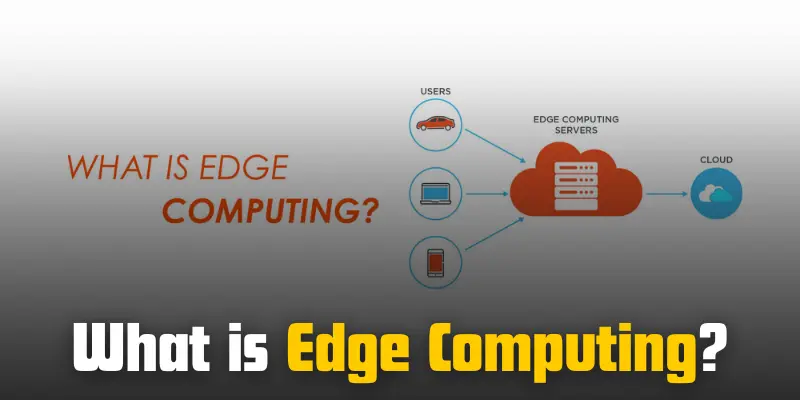
Edge computing is a way of processing data closer to where it’s created, instead of sending it all the way to the cloud. It’s faster, safer, and smarter for many real-time tasks.
Why Should You Care?
- It helps your devices respond faster.
- It reduces internet use and cloud traffic.
- It keeps your personal data more private.
- It’s already used in devices you have at home.
How Edge Computing Works – In Simple Terms
- Data stays local
Instead of sending all data to a faraway cloud server, edge computing handles it nearby—on the device or a close-by server. - Faster response time
Because data is processed close to the source, there’s no long wait. That’s why your smart assistant or camera reacts so quickly. - Less pressure on the internet
Only the most important data goes to the cloud. This saves bandwidth and lowers delays. - Better security for personal info
Since most data doesn’t leave your device or local network, it’s harder for hackers to access everything. - Works offline or with weak internet
Devices can still make decisions and function, even if the connection is slow or goes out completely.
Example to Make It Clear
Imagine your smart doorbell detects movement.
With edge computing, it can quickly process the video, decide if it’s a person or just a cat, and send you a message—all within seconds, without relying on the cloud.
Understanding the Basics
Edge computing might sound complicated, but once you break it down, it’s easy to understand. This section explains the “edge,” how the system works, and how it’s different from cloud computing.
What Does ‘Edge’ Mean in Technology?
The “edge” means the place where data is first created—like your phone, smart watch, or sensor.
What You Should Know:
- The “edge” is any smart device that collects or creates data.
- It includes things like mobile phones, cameras, sensors, and machines.
- Edge computing means the data gets processed right there—or very close to it.
- This avoids sending everything far away to a central cloud server.
Think of it like cooking in your own kitchen (edge) instead of sending ingredients to a chef in another city (cloud).
How Does Edge Computing Work?
Edge computing follows a simple path: data is collected, processed nearby, and only important data is sent to the cloud.
Here’s the Step-by-Step Flow:
- Step 1: Device collects data
A smart device or sensor gathers information—for example, a traffic camera recording cars. - Step 2: Data is processed nearby
Instead of waiting for the cloud, the device or a nearby edge server processes the data right away. - Step 3: Only key data goes to the cloud
After local processing, only selected, important data is sent to the cloud for storage or further analysis. - Step 4: Fast decisions happen at the edge
Devices can act immediately—like alerting you when someone’s at the door—without waiting for cloud responses.
This process saves time, boosts speed, and keeps your personal data safer.
Key Differences: Edge vs. Cloud Computing
Edge and cloud computing work together, but they’re used in different ways for different reasons.
Quick Overview of the Differences:
| Feature | Edge Computing | Cloud Computing |
| Speed | Very fast (processed locally) | Slower (data travels to remote servers) |
| Data Processing | Happens near the source (on devices) | Happens in distant data centers |
| Internet Dependency | Works with or without strong internet | Needs a steady internet connection |
| Privacy | More control over personal data | Data is stored in remote servers |
| Best Use Cases | Real-time tasks like self-driving cars | Large storage, data backups, analytics |
Why This Matters:
- Edge is great for quick actions and smart devices.
- Cloud is great for deep analysis and long-term storage.
- Many modern systems use both together for the best results.
Why Edge Computing Is Useful
Edge computing isn’t just a buzzword. It solves real problems that everyday users and businesses face—like slow apps, internet overload, and privacy concerns.
Faster Response Time
Edge computing helps devices react quickly without waiting on cloud servers.
What This Means for You:
- Data is processed closer to the device.
- Less delay means quicker results.
- Great for real-time actions, like voice commands or alerts.
- No need to wait for a slow internet connection.
Real-Life Example:
Self-driving cars rely on edge computing to make split-second decisions.
They can’t afford to send data to the cloud and wait for a response. Instead, the car’s sensors process data locally—like detecting a red light—and react instantly to keep you safe.
Reduces Internet Load
Edge computing cuts down the amount of data sent across the internet.
Why This Is Important:
- Devices send only needed data to the cloud.
- Saves internet bandwidth, especially in busy places.
- Helps apps and systems run smoothly even during network congestion.
- Useful in remote areas with limited connectivity.
Simple Example:
A factory with hundreds of machines doesn’t send all data to the cloud. Each machine uses edge computing to check its own performance and only shares alerts or important updates. This keeps the system fast and reduces unnecessary data traffic.
Improved Privacy and Security
Edge computing helps keep your personal data safer by processing it closer to home.
Here’s How It Helps:
- Sensitive data doesn’t always leave your device.
- Less exposure to online threats or data leaks.
- You stay in more control of your information.
- Great for industries like healthcare, banking, and home security.
Real-Life Example:
A smart home camera uses edge computing to analyze motion locally.
It can detect if someone is at the door and send an alert to your phone—without uploading all video footage to the cloud. This means faster alerts and better privacy for your home.
Where Edge Computing Is Used Today

Edge computing is already everywhere. From your home to industries, it’s powering devices and systems to work faster, smarter, and more securely. Let’s take a look at how it’s being used today.
Smart Devices at Home
Edge computing makes your smart home devices work quickly and efficiently without relying on the cloud.
Why It’s Useful:
- Quick response times for commands (like turning on the lights or adjusting the thermostat).
- Keeps personal data private by processing information locally.
- No delays when streaming videos, playing music, or using smart assistants.
Examples:
- Smart thermostats like Nest adjust room temperature based on your preferences and movements without needing a cloud connection.
- Security cameras analyze footage locally to send instant alerts when motion is detected.
- Voice assistants like Amazon Alexa process voice commands quickly without always needing cloud processing.
Healthcare
Edge computing is improving healthcare by providing real-time data from medical devices.
Why It’s Useful:
- Real-time health monitoring allows for instant medical decisions.
- Improves patient care by processing data at the point of care.
- Reduces reliance on internet connectivity—important for remote locations.
Examples:
- Heart monitors send real-time updates to doctors without needing to send large amounts of data to the cloud.
- Wearable health devices (like fitness trackers) collect and analyze health data on the spot to alert you about things like abnormal heart rates.
Manufacturing and Industry
In factories, edge computing is helping machines work more efficiently and safely.
Why It’s Useful:
- Monitors equipment performance without cloud delays.
- Detects problems early to avoid machine failures.
- Improves productivity by reducing downtime.
Examples:
- Industrial sensors check machine health and send immediate alerts if something’s wrong, like if a machine part is overheating.
- Assembly lines use edge computing to track progress, inventory, and quality control on the spot.
Retail and Delivery
Edge computing is helping retailers manage inventory and speed up customer service.
Why It’s Useful:
- Real-time tracking of products and inventory.
- Faster checkout systems reduce wait times and improve customer experience.
- Better delivery management to ensure timely orders.
Examples:
- Real-time stock tracking in stores makes sure that products are always available and updated for customers.
- Self-checkout kiosks in stores use edge computing to process payments and reduce lines.
- Delivery services use local processing to track packages and optimize routes in real-time.
Benefits and Challenges of Edge Computing
Edge computing offers many advantages, but there are also challenges to consider. Let’s explore the key benefits and common challenges, along with examples to help explain them.
Key Benefits
Edge computing can make devices and systems much faster and more efficient. Let’s look at its key benefits.
Speed
- Data is processed near the source—this means no waiting for cloud servers.
- Quick responses are essential for devices like smart cars or health monitors.
- Real-time decision-making is possible without lag.
Efficiency
- Less data needs to travel to the cloud, saving bandwidth.
- Local processing means fewer resources are used for each task.
- Faster operation means better performance and quicker services for users.
Lower Costs Over Time
- Fewer cloud resources needed for storage and processing.
- Reduced bandwidth costs because less data is being sent to the cloud.
- Long-term savings for businesses as edge computing reduces operational costs.
Common Challenges
While edge computing is useful, it does come with some challenges that need to be managed carefully.
Setup and Maintenance
- Setting up edge devices can require complex installation and configuration.
- Maintenance can be tricky—keeping many local devices running smoothly is difficult.
- Updates for edge systems need to be managed separately from the cloud.
Need for Strong Local Hardware
- Devices must be powerful enough to handle data processing on their own.
- Not all devices are designed to manage complex computing tasks without cloud support.
- Hardware upgrades may be needed for high-performance devices.
Security Risks If Not Managed Well
- Local data storage can be vulnerable to cyber attacks if not secured.
- Lack of centralized control means each device needs its own security setup.
- Complicated for businesses to manage security across multiple locations.
Tip: Explain One Benefit and One Challenge Using a Wearable Fitness Tracker
Benefit (Speed):
A wearable fitness tracker processes your steps, heart rate, and calories burned instantly. Edge computing allows it to do this without needing to send data to the cloud, ensuring that it provides you with real-time feedback.
Challenge (Security Risks):
However, if the tracker stores sensitive health data locally (on the device itself), there is a security risk. If the device isn’t properly secured, someone could access your personal health information, making it essential to protect the device with strong security measures.
Edge Computing in Everyday Life (Simple Scenarios)
Edge computing is all around us, making our devices smarter and faster. Here are a few simple scenarios showing how it works in real life.
Speaking to Alexa
You ask Alexa a question, and she responds almost immediately. But how does she do it so quickly?
How Edge Computing Helps:
- Alexa processes your command locally on your device, instead of waiting for cloud servers.
- Quick response times: By analyzing your voice input near the device, Alexa gives you an instant answer.
- No delay: You don’t need to wait for a connection to the cloud to get a response.
Mini-Story:
Imagine you ask Alexa, “What’s the weather like today?”
Instead of sending your question to the cloud, Alexa uses edge computing to quickly process your voice right there, giving you a speedy response like “It’s sunny and 75°F right now.”
Smartwatch Tracking Your Steps
Your smartwatch tracks your steps and heart rate throughout the day, but it doesn’t need to send all that data to the cloud for every update.
How Edge Computing Helps:
- Data is processed locally on the smartwatch, keeping your personal data private.
- Real-time tracking means you get immediate feedback on your fitness level.
- Saves bandwidth by not sending every bit of data to the cloud.
Mini-Story:
As you go for a walk, your smartwatch counts your steps and monitors your heart rate.
Instead of sending every bit of data to the cloud, the watch uses edge computing to track everything locally. So, when you check your stats on the screen, you instantly see your progress without any delay.
Smart Home Devices (Security Cameras)
Your smart security camera keeps an eye on your front door, sending you alerts instantly when it detects motion.
How Edge Computing Helps:
- Quick analysis: The camera processes the video feed locally to detect movement.
- Instant notifications: When motion is detected, the system sends you an alert immediately.
- Data stays local: Your personal video footage doesn’t have to go to the cloud unless necessary.
Mini-Story:
Imagine you’re at work, and you get an alert on your phone that someone is at your door.
Your smart camera has used edge computing to instantly analyze the video, detect the movement, and send you the alert—all without waiting for cloud processing.
Smart Thermostats
Your smart thermostat adjusts the temperature in your home without needing to send all data to the cloud.
How Edge Computing Helps:
- Real-time adjustments are made based on your daily patterns.
- Saves energy by using data locally, adjusting the temperature in real-time.
- Personalized control: Learns from your behavior to create a custom schedule.
Mini-Story:
As you leave for work, your thermostat adjusts the temperature automatically based on your usual schedule.
It doesn’t need to send every detail to the cloud. Instead, the device makes decisions locally, saving you energy and ensuring you come home to the right temperature.
Conclusion
So guys, in this article, we’ve covered Edge computing explained in detail. If you’re looking for ways to improve the speed, efficiency, and privacy of your devices, edge computing is definitely worth exploring. I highly recommend checking out how edge computing is already improving everyday tech like smart homes and wearables.
If you’re ready to dive deeper, start by integrating edge-enabled devices into your home or business. Don’t wait—embrace the future of tech today!
Frequently Asked Questions (FAQs) About Edge Computing
Edge computing is a technology that processes data closer to where it’s created, rather than sending it to a distant cloud server. This helps devices respond faster and reduces delays. It’s used in smart devices, healthcare, and manufacturing for quicker, real-time decisions.
Edge computing processes data locally, meaning devices don’t need to send information to a distant cloud and wait for a response. This results in instant actions or decisions. For example, self-driving cars use edge computing to make quick driving decisions without delay.
Edge computing offers faster responses, less internet traffic, and better privacy. By handling data locally, devices work more efficiently, and you get real-time results. Over time, it also helps lower costs, especially for businesses relying on data-heavy devices.
Because data is processed locally on your device, there’s less chance of it being exposed to outside servers. This means your personal information stays secure and doesn’t need to travel to the cloud. For sensitive data like health records, edge computing is crucial for maintaining privacy.
No, edge computing is useful for everyday devices like smartphones, smartwatches, and home security cameras. It benefits consumers by providing faster services and improving privacy. Whether at home or work, edge computing makes technology smarter and more efficient.
Edge computing can work with limited or no internet by processing data locally. Devices with edge computing capabilities can make decisions and run systems without relying on cloud servers. However, some devices may still need occasional cloud sync for updates or large data processing.
Common examples of edge computing include smart home devices like security cameras and fitness trackers. These devices analyze data locally to provide instant feedback, such as sending an alert when motion is detected or tracking steps in real-time. Other examples are smart cars and industrial sensors.
Edge computing requires strong local hardware to function well, which can be costly. Additionally, maintaining and securing multiple devices can be challenging. If not properly managed, local devices can also be vulnerable to security risks.

- Be Respectful
- Stay Relevant
- Stay Positive
- True Feedback
- Encourage Discussion
- Avoid Spamming
- No Fake News
- Don't Copy-Paste
- No Personal Attacks

- Be Respectful
- Stay Relevant
- Stay Positive
- True Feedback
- Encourage Discussion
- Avoid Spamming
- No Fake News
- Don't Copy-Paste
- No Personal Attacks



