How to Secure Cloud Storage with Simple and Effective Steps
Published: 23 Mar 2025
You uploaded your files to the cloud—so they’re safe, right? Not always. Many people assume cloud storage is automatically secure, but that’s not the case. Without the right security measures, your data could be at risk of hacking, leaks, or accidental sharing. Don’t worry, though! We’ll break down easy steps to protect your cloud storage and keep your files private.
Introduction
Cloud storage makes life easier. You can access your files from anywhere, share them with others, and never worry about losing data. But is your cloud storage really secure? Many people think cloud storage is automatically safe, but that’s not always true. Hackers, data leaks, and weak passwords can put your important files at risk.
The good news? You can take simple steps to protect your data. In this guide, we’ll show you how to secure cloud storage with easy and effective tips. Whether you store personal photos, business files, or important documents, these steps will help you keep everything safe, private, and protected. Let’s get started!
Understanding Cloud Security Basics

Cloud security is all about keeping your online files safe from hackers, leaks, and unauthorized access. When you store data in the cloud, you trust a provider to protect it. But how does cloud security work? Let’s break it down.
What is Cloud Security?
Cloud security refers to the tools and practices that protect your data stored online. It ensures that only you—and those you allow—can access your files.
- Keeps data safe from hackers by using security features.
- Protects personal and business files from leaks or cyber threats.
- Uses strong encryption and authentication to limit access.
- Ensures files are available only to authorized users.
Common Risks in Cloud Storage
Even with cloud storage, your files can still face security threats. Here are some common risks:
Hacking and Cyberattacks
- Hackers try to steal data by guessing passwords or using malware. Weak passwords make it easy for them.
Data Leaks and Accidental Sharing
- Sometimes, files are shared with the wrong people by mistake. This can expose sensitive information.
Unauthorized Access
- If someone gains access to your account without permission, they can steal, delete, or misuse your files. This happens when security settings are weak.
How Cloud Storage Providers Protect Your Data
Cloud providers use advanced security measures to keep your files safe. Here’s how they do it:
Encryption: Protecting Data from Hackers
- Encryption scrambles your files into code, making them unreadable to hackers. Even if stolen, encrypted files are useless without a key.
Two-Factor Authentication (2FA): Extra Security Layer
- With 2FA, you need a password plus a one-time code (from your phone or email) to log in. This prevents unauthorized access.
Access Controls: Limiting Who Can See Your Files
- You can set permissions so only certain people can view, edit, or download your files. This prevents accidental leaks.
Activity Monitoring: Detecting Suspicious Logins
- Cloud providers track login locations and devices. If an unknown device logs in, you get an alert.
Steps to Secure Your Cloud Storage
Keeping your cloud storage safe is easier than you think. Follow these simple steps to protect your files from hackers, leaks, and unauthorized access.
A. Choose a Secure Cloud Provider
Not all cloud providers offer the same level of security. Pick one that protects your data with strong features.
- Look for built-in encryption to keep files safe.
- Check if they offer two-factor authentication (2FA) for extra login security.
- Read their privacy policy to see how they handle your data.
- Examples: Google Drive, Dropbox, and OneDrive use encryption to protect files.
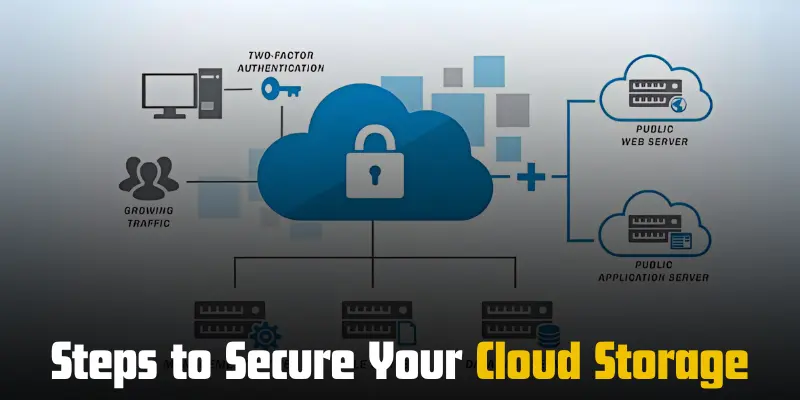
B. Use Strong Passwords and Two-Factor Authentication (2FA)
A weak password makes it easy for hackers to access your cloud account. Use a strong, unique password and enable 2FA.
- Create long passwords with a mix of letters, numbers, and symbols.
- Never reuse passwords from other accounts.
- Enable 2FA to require a one-time code for logging in.
- Examples: Use Google Authenticator, SMS verification, or email codes for 2FA.
C. Encrypt Your Files Before Uploading
Encryption scrambles your data, making it unreadable without a key. Even if someone steals your files, they can’t read them.
- Encrypt sensitive files before uploading for extra security.
- Use free encryption tools like VeraCrypt or AxCrypt.
- Keep your encryption key safe, as you’ll need it to unlock files.
D. Manage Access and Permissions
Giving the wrong person access to your files can be risky. Control who can see and edit your cloud storage.
- Share files only with trusted people.
- Use “View Only” settings to prevent editing or copying.
- Remove access when someone no longer needs the file.
- Examples: Google Drive allows you to set “View Only” or “Edit” permissions.
E. Regularly Backup Your Data
Even the best cloud storage can fail. Always have a backup in case of accidental deletion or cyberattacks.
- Save copies of important files in another cloud service or offline.
- Use external hard drives or USBs for extra backups.
- Enable automatic backups on your cloud storage.
- Examples: Google Drive, Dropbox, and iCloud offer auto-backup options.
F. Monitor and Review Activity Logs
Most cloud services let you see who accessed your account. Check your activity logs for anything suspicious.
- Look for unknown logins from different locations.
- Check file access history to see who viewed or edited your files.
- Get security alerts if there’s a suspicious login attempt.
- Examples: Google Drive and Dropbox let you check recent activity.
G. Keep Your Devices Secure
Your cloud storage is only as safe as the device you use. Protect your phone, tablet, or computer from malware.
- Install antivirus software to block threats.
- Update your operating system and apps to fix security flaws.
- Avoid using public Wi-Fi when logging into cloud storage.
- Use a VPN for extra protection when accessing your cloud files.
Additional Tips for Extra Security
Want even stronger protection for your cloud storage? Here are some extra security steps to keep your files safe from hackers and accidental leaks.
Use a VPN for Secure Access
A VPN (Virtual Private Network) hides your online activity and encrypts your internet connection. This makes it harder for hackers to steal your data.
- Prevents hackers from spying when using public Wi-Fi.
- Hides your IP address so your location stays private.
- Adds an extra layer of security when accessing cloud storage.
- Examples: Use VPN services like NordVPN, ExpressVPN, or ProtonVPN.
Avoid Storing Sensitive Personal Information in the Cloud
Not all files should be stored online. Some data is too risky to keep in cloud storage.
- Avoid storing passwords, banking details, or ID scans in the cloud.
- If you must store sensitive files, encrypt them first.
- Use offline storage for highly confidential documents.
- Examples: Keep financial statements or medical records on an external hard drive instead.
Remove Old Files You No Longer Need
Keeping unnecessary files in the cloud can be risky. Delete what you don’t need to reduce security risks.
- Old files can contain personal information that hackers might exploit.
- Less data in the cloud means fewer risks in case of a breach.
- Organize and clean up storage regularly to keep things secure.
- Examples: Delete outdated contracts, old tax documents, or unused work files.
Conclusion
So guys, in this article, we’ve covered how to secure cloud storage in detail. Security is all about taking small but important steps—choosing a trusted cloud provider, managing file permissions, and avoiding public Wi-Fi for access. If there’s one tip I strongly recommend, it’s using a VPN whenever you access cloud storage from outside your home.
It adds an extra layer of protection against hackers. Now that you know these security measures, go ahead and apply them to protect your files today!
FAQs on How to Secure Cloud Storage
Yes, cloud storage is generally safe if you take the right security steps. Most providers use encryption and security measures to protect your files. However, you should always use strong passwords, enable two-factor authentication (2FA), and manage file-sharing settings for extra protection.
The best way is to use a strong password, enable 2FA, and encrypt sensitive files before uploading. Also, choose a trusted cloud provider with built-in security features. Regularly check your account activity for any unusual logins.
Encryption scrambles your files into unreadable code, so even if hackers steal them, they can’t read the data. Many cloud providers encrypt files automatically, but you can use extra encryption tools like VeraCrypt for added security. Always keep your encryption key safe!
Public Wi-Fi is risky because hackers can intercept your data. Use a VPN (Virtual Private Network) to encrypt your internet connection before accessing your cloud storage. It’s also a good idea to avoid logging into important accounts on public networks.
If your account is hacked, the attacker can steal, delete, or misuse your files. Immediately change your password, enable 2FA, and check for any unauthorized activity. If you lose access, contact your cloud provider’s support team for help.
It’s best to back up your cloud files regularly, at least once a month. Use an external hard drive or another cloud service for extra protection. This way, if your cloud account is compromised, you won’t lose important data.
Yes, but always use the right sharing settings. Choose “View Only” if someone doesn’t need to edit the file, and remove access when they no longer need it. Never share sensitive files with people you don’t fully trust.
First, check your account activity logs to see if there are any unknown logins. Change your password immediately and enable 2FA if you haven’t already. Also, log out of all devices and review your account security settings.
Bonus Points
- Use a Unique Email for Cloud Accounts – Avoid using your main email for cloud storage. A separate email adds an extra layer of security.
- Set Up Recovery Options – Add a backup email or phone number. This helps you regain access if you forget your password or get locked out.
- Enable Account Activity Alerts – Get notified if there’s any suspicious login attempt. Many cloud providers send alerts when they detect unusual activity.
- Use a Password Manager – Storing strong, unique passwords in a password manager helps you avoid weak or reused passwords. Tools like LastPass or Bitwarden can help.
- Be Careful with Third-Party Apps – Some apps ask for access to your cloud storage. Only allow permissions for trusted apps and review them regularly.
- Log Out from Shared Devices – Never stay logged into cloud storage on public or shared computers. Always log out after use.
- Delete Files Permanently – Simply moving files to the trash doesn’t always delete them permanently. Check for a “permanent delete” option to fully remove sensitive files.
- Use Cloud Storage with Zero-Knowledge Encryption – Some services, like Sync.com or Tresorit, offer zero-knowledge encryption, meaning even the provider can’t access your data.
- Check Storage Settings Regularly – Review who has access to your files and update security settings frequently. Sometimes, permissions change without you noticing.
- Stay Informed About Security Updates – Cloud providers improve security over time. Keep up with their latest features and update your settings accordingly.

- Be Respectful
- Stay Relevant
- Stay Positive
- True Feedback
- Encourage Discussion
- Avoid Spamming
- No Fake News
- Don't Copy-Paste
- No Personal Attacks

- Be Respectful
- Stay Relevant
- Stay Positive
- True Feedback
- Encourage Discussion
- Avoid Spamming
- No Fake News
- Don't Copy-Paste
- No Personal Attacks



