How Technology in Education Makes Learning Fun and Easy!
Published: 21 Feb 2025
In today’s world, over 90% of students have access to the internet, and nearly 70% of classrooms use digital tools to enhance learning. The role of technology in education has grown exponentially in the past decade, revolutionizing how teachers teach and students learn. From online courses to educational apps, technology is shaping the future of education in ways we could only imagine a few years ago.
Introduction
Technology in education refers to the use of digital tools and resources to enhance teaching and learning. This includes everything from online classes and educational apps to virtual classrooms and interactive learning platforms. With the rise of digital devices, these tools are becoming an essential part of modern education.
Technology is rapidly transforming the way we learn by making education more accessible, engaging, and interactive. Students can now access learning materials from anywhere, anytime, and at their own pace. Virtual classrooms, for example, allow students from different parts of the world to collaborate, while educational apps personalize learning to meet individual needs. This shift is not only broadening access to education but also making it more engaging and adaptable to various learning styles.
The Benefits of Technology in Education
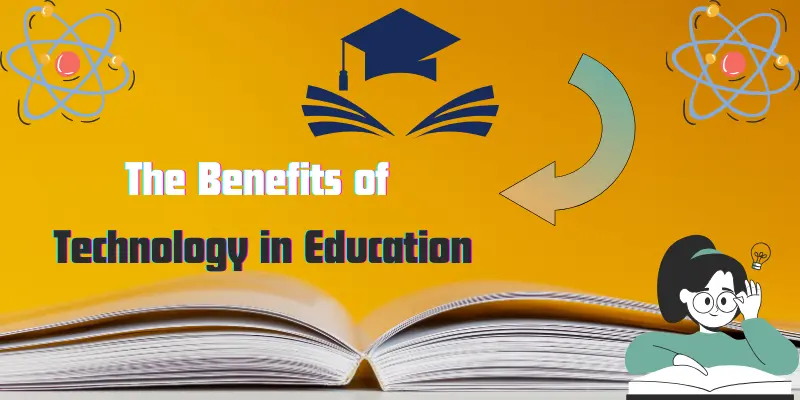
Improved Access to Information
Technology helps students easily find and access information from a wide variety of sources. It breaks down the barriers of time and location, providing quick and easy access to learning materials.
- Instant Research: Students can use the internet to quickly look up information for their assignments, saving time.
- Wide Range of Sources: Websites like Google, Wikipedia, and educational databases offer a variety of perspectives and resources.
- Up-to-Date Content: Unlike textbooks, online sources are regularly updated to reflect the latest information.
- Global Access: Students from all over the world can access the same online resources, breaking down geographical barriers.
Example: A student can use Google to find detailed explanations on any topic in just a few clicks, or consult Wikipedia for a quick overview.
Engagement and Interaction
Technology makes learning more fun and engaging, helping students stay motivated and focused.
- Interactive Lessons: Teachers can use videos, animations, and interactive tools to make lessons more interesting.
- Educational Games: Learning apps like Kahoot! and Quizlet turn studying into a fun game, encouraging participation.
- Virtual Labs: Students can conduct experiments and explore complex concepts through virtual simulations.
- Real-Time Feedback: Students get immediate feedback on their progress, helping them learn faster.
Example: Interactive quizzes on apps like Kahoot! let students test their knowledge in a playful way, making learning exciting.
Personalized Learning
Technology allows for lessons and activities to be customized based on each student’s pace and learning style, providing a more individualized education.
- Adaptive Learning Platforms: Apps like Khan Academy adapt to each student’s level, offering personalized lessons.
- Self-Paced Learning: Students can go through lessons at their own speed, revisiting difficult topics without pressure.
- Tailored Resources: Teachers can use technology to recommend extra materials to students who need additional help or challenge advanced learners.
- Learning Styles: Visual learners can benefit from videos and infographics, while auditory learners can use podcasts or recordings.
Example: Khan Academy provides students with tailored lessons and practice exercises that adjust based on their performance, helping them improve in areas where they struggle.
Collaboration and Communication
Technology helps students work together, even if they’re not in the same room, encouraging teamwork and improving communication.
- Online Group Work: Tools like Google Docs allow students to work together in real-time, making collaboration seamless.
- Virtual Classrooms: Platforms like Zoom or Microsoft Teams enable students to attend classes or meetings from anywhere in the world.
- Discussion Forums: Students can join online forums or chat groups to discuss ideas and share resources.
- Global Collaboration: Technology enables students from different countries to collaborate on projects, broadening their perspectives.
Example: Students working on a group project can use Google Docs to write and edit their work together, even if they’re in different locations.
How Technology Enhances Teaching
Digital Teaching Tools
Technology provides teachers with digital tools that make lessons more interactive and visually engaging, improving student understanding.
- Smartboards: Teachers use interactive whiteboards to display lessons, videos, and graphics, making it easier to explain complex topics.
- Projectors: Teachers can project images, diagrams, and videos onto a screen to enhance visual learning and keep students engaged.
- Apps and Software: Tools like PowerPoint, Google Slides, and Prezi help teachers create dynamic presentations to explain concepts clearly.
- Multimedia: Videos, animations, and educational software can explain concepts in ways textbooks cannot, reaching different learning styles.
Example: Teachers often use PowerPoint or Google Slides to create visually appealing presentations that help break down difficult subjects, making them easier for students to grasp.
Better Assessment and Feedback
Technology allows teachers to track student progress more easily and provide faster feedback, which helps students learn more effectively.
- Online Quizzes: Teachers can use platforms like Google Forms or Quizizz to create quizzes that grade automatically, saving time and giving instant feedback.
- Progress Tracking: Learning management systems (LMS) like Google Classroom allow teachers to monitor students’ work, grades, and progress in real-time.
- Data-Driven Insights: Technology gives teachers data on which students need more help, allowing them to focus on areas where students struggle the most.
- Instant Feedback: Digital tools provide immediate feedback, helping students understand where they went wrong and how to improve.
Example: With online quizzes, teachers can automatically assess students’ performance and offer immediate corrections or suggestions, improving learning outcomes.
Professional Development for Teachers
Technology not only enhances student learning but also supports teachers in improving their skills and staying updated on the latest teaching methods.
- Online Courses: Teachers can access online courses from platforms like Coursera, Udemy, or EdX to learn new skills or refresh their knowledge.
- Webinars and Workshops: Many organizations and universities offer webinars or online workshops on effective teaching strategies, technology integration, and more.
- Peer Collaboration: Teachers can join online communities or forums to exchange ideas, discuss challenges, and share resources with other educators.
- Research and Trends: The internet allows teachers to stay up-to-date with the latest research and teaching trends, helping them incorporate best practices into their classrooms.
Example: Teachers can attend an online workshop to learn new classroom management techniques or how to use educational apps to boost student engagement.
Challenges and Concerns of Technology in Education
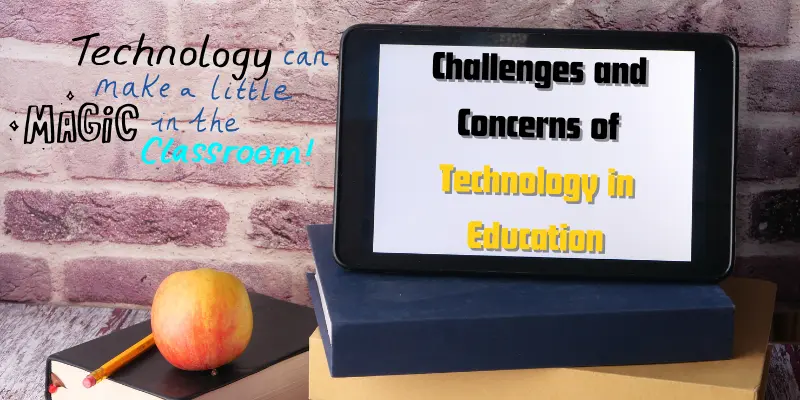
Access to Technology
While technology offers many benefits, not all students have equal access to the devices or internet needed for online learning.
- Digital Divide: Some students may not have a computer or a reliable internet connection at home, which limits their ability to participate in digital learning.
- Economic Barriers: Families with lower incomes may struggle to afford devices like laptops or tablets, making it harder for their children to keep up with digital education.
- Geographical Barriers: In rural or remote areas, internet connectivity can be slow or nonexistent, limiting access to online learning resources.
- Possible Solutions: Schools and communities can provide affordable or loaned devices, or offer free Wi-Fi programs to ensure every student has equal access.
Tip: Schools and governments can collaborate on programs that lend devices or set up community internet access points to bridge the gap.
Screen Time and Health
With more learning happening on screens, there are concerns about the negative effects of prolonged screen time on students’ health.
- Eye Strain: Spending long hours on screens can lead to eye fatigue, headaches, and discomfort.
- Physical Health: Excessive screen time can lead to poor posture and a lack of physical activity, potentially causing long-term health issues.
- Mental Health: Some studies suggest that too much screen time may contribute to issues like anxiety or disrupted sleep patterns in children.
- Balanced Use: It’s important to balance screen time with other forms of learning, such as physical activities or offline assignments.
Tip: Encourage “screen breaks” every 30-45 minutes to rest eyes, stretch, and refresh. Schools should also limit screen use for younger children to ensure healthy development.
Data Privacy and Security
With the use of educational technology comes the concern of how student data is stored, used, and protected from unauthorized access.
- Sensitive Information: Students’ personal data, such as names, grades, and contact details, may be vulnerable if proper security measures are not in place.
- Cybersecurity Risks: Without strong protection, there is a risk of data breaches where student information could be exposed or stolen by malicious actors.
- Compliance with Laws: Educational platforms must comply with laws and regulations like FERPA (Family Educational Rights and Privacy Act) to ensure student data is safeguarded.
- Security Measures: Schools need to ensure that the platforms they use are secure, require strong passwords, and provide encryption to protect student information.
Example: Schools should use platforms that are trusted and secure, such as Google Classroom or Microsoft Teams, which follow strict data protection policies. Additionally, strong passwords and two-factor authentication can be implemented to further secure accounts.
The Future of Technology in Education
AI and Automation
Artificial Intelligence (AI) and automation are transforming education by offering personalized learning experiences tailored to individual needs.
- Personalized Learning: AI can analyze a student’s strengths and weaknesses and create customized learning paths that cater to their specific needs.
- AI Tutors: AI-powered tutoring systems can assist students with homework, answering questions, and explaining concepts, much like a human tutor would.
- Real-Time Adaptation: AI systems can adjust lessons in real-time based on student progress, providing more challenging material when needed or revisiting concepts when necessary.
- Automated Grading: AI can automate tasks like grading, allowing teachers to spend more time on creative teaching and less on administrative work.
Example: AI tutors, like those offered by platforms such as Squirrel AI or Duolingo, provide students with personalized lessons and instant feedback, helping them learn at their own pace.
Virtual Reality (VR) and Augmented Reality (AR)
Virtual Reality (VR) and Augmented Reality (AR) are pushing the boundaries of traditional learning by providing immersive and interactive experiences.
- Immersive Learning: VR can create fully interactive environments where students can experience subjects like history or science in a more engaging way.
- Virtual Field Trips: Students can take virtual tours of museums, historical landmarks, or even outer space without leaving the classroom.
- 3D Models in Science: AR and VR can bring complex concepts to life by allowing students to explore 3D models of atoms, human anatomy, or ecosystems.
- Enhanced Understanding: These immersive tools help students grasp difficult concepts by allowing them to interact with subjects in a hands-on, visual way.
Example: VR platforms like Google Expeditions enable students to take virtual field trips to places like the pyramids in Egypt or the surface of Mars, enhancing their understanding of history and science.
Global Learning
Technology is breaking down geographical barriers, enabling students from different parts of the world to collaborate and learn together.
- Cross-Cultural Collaboration: Online platforms allow students from different countries to work together on projects, share ideas, and learn from one another.
- Global Classrooms: Students can join virtual classrooms that connect them with peers and teachers from around the world, providing diverse perspectives.
- Global Access to Resources: Technology ensures that students, regardless of their location, can access the same learning materials, online courses, and expert knowledge.
- Language Learning: Online tools and apps offer students the opportunity to learn new languages through interactive activities and real-world communication.
Example: Websites like eTwinning allow students from Europe to collaborate on projects, while platforms like Zoom make it easy for teachers and students to connect across continents for live, interactive lessons.
Conclusion
So guys, in this article, we’ve covered the Role of Technology in Education in detail. It’s clear that technology has the potential to make learning more accessible, interactive, and personalized. My personal recommendation is to start integrating some of these tools, whether you’re a student or educator, to improve engagement and productivity.
Don’t wait for the future—embrace the digital tools available today! Ready to take the leap? Start exploring new educational apps or platforms now and see the difference for yourself!
Frequently Asked Questions (FAQs)
Here are some common questions that might come to mind after reading about the role of technology in education, along with simple answers to help you better understand its impact and benefits.
Technology can make learning more engaging and personalized. Apps and websites can adapt to your learning style and pace, offering interactive lessons. You also have the ability to access learning materials anytime and anywhere, making it easier to stay on track.
Yes, most educational platforms are safe when used properly. Schools and educators should ensure they use secure platforms that protect your personal data. Always use strong passwords and follow guidelines to keep your information secure.
While technology enhances learning, it doesn’t replace traditional classrooms entirely. The best approach is a mix of both digital tools and face-to-face interactions to maximize learning. Technology supports teachers and helps students access resources more easily.
That’s a common challenge, but there are solutions! Many schools provide loaned devices or community programs offering free internet access. You can also access some resources in libraries or public spaces that offer computers and Wi-Fi.
AI personalizes learning by analyzing how you learn and adapting lessons to fit your needs. For example, AI-powered tutors provide extra help on subjects you struggle with. This allows you to learn at your own pace, with immediate feedback.
Virtual Reality (VR) immerses you in a completely digital world, like visiting the ancient pyramids. Augmented Reality (AR) enhances what you see in the real world, like adding 3D models of planets to your classroom. Both technologies help you explore subjects in more interactive and visual ways.
Excessive screen time can cause eye strain and affect health, but it’s important to balance it. Taking regular breaks, using screens for specific learning tasks, and mixing online with offline activities helps keep things healthy. Moderation is key!
Yes! Technology offers tools like text-to-speech, speech-to-text, and adaptive learning apps that can support students with learning disabilities. These tools can help you better understand lessons and provide a more personalized learning experience.
Bonus Points
- Increased Student Engagement: Interactive tools like gamified learning apps keep students motivated, turning lessons into fun, engaging experiences.
- Access to Global Resources: Technology allows students to access an endless pool of learning resources from around the world, broadening their knowledge base.
- Enhanced Teacher-Student Communication: Tools like Google Classroom and Slack make it easy for teachers and students to communicate outside class hours, fostering better learning relationships.
- Learning at Own Pace: Online courses and educational apps give students the flexibility to learn at their own pace, ensuring they fully understand the material before moving on.
- Instant Access to Feedback: With digital platforms, teachers can provide instant feedback on assignments or quizzes, helping students learn from their mistakes immediately.
- Support for Diverse Learning Styles: Technology offers various formats like video, audio, and text, catering to different learning preferences, making education more inclusive.
- Scalability: Digital tools can accommodate large numbers of students, allowing for scalable education systems that can reach more learners than traditional classrooms.
- Cost-Effective Learning: Online resources and open-source materials make learning more affordable by reducing the need for physical textbooks or expensive classroom setups.
- Better Preparation for the Future: Exposure to technology in education helps students develop digital literacy skills they’ll need in the workplace and beyond.
- Collaboration Across Borders: Students from different parts of the world can collaborate on projects, helping them develop cultural awareness and global perspectives.

- Be Respectful
- Stay Relevant
- Stay Positive
- True Feedback
- Encourage Discussion
- Avoid Spamming
- No Fake News
- Don't Copy-Paste
- No Personal Attacks

- Be Respectful
- Stay Relevant
- Stay Positive
- True Feedback
- Encourage Discussion
- Avoid Spamming
- No Fake News
- Don't Copy-Paste
- No Personal Attacks



